August 4, 2023
Create Molybden App 1.0.1: new project template for converting websites to desktop apps
The official Molybden project scaffolding tool has been extended with a new project template.
Molybden allows you to easily generate a new Molybden project using the following command:
npm create molybden-app@latest
This command will install and execute create-molybden-app, the official Molybden project scaffolding tool. You will be presented with prompts for your project/application name, the preferred frontend framework and language for creating application user interface.
We extended this tool with one more project template that allows you to simply type the URL of your website and get a Molybden app that will open this website in a native window you can customize and extend with a custom logic.
Let’s create a desktop client app for ChatGPT that works on Windows, macOS, and Linux:
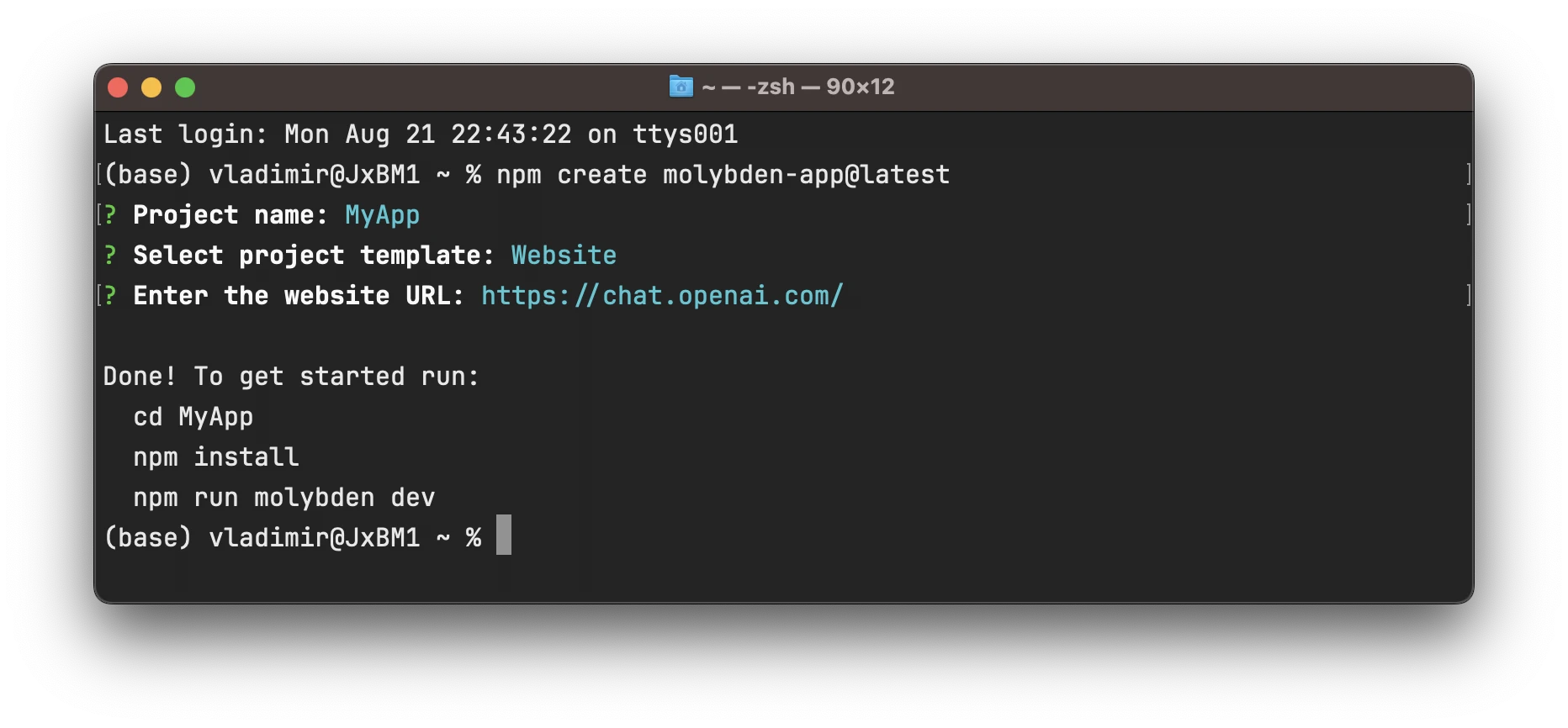
Once you generate the project, install dependencies and run the app, you will get a native desktop app that opens ChatGPT:
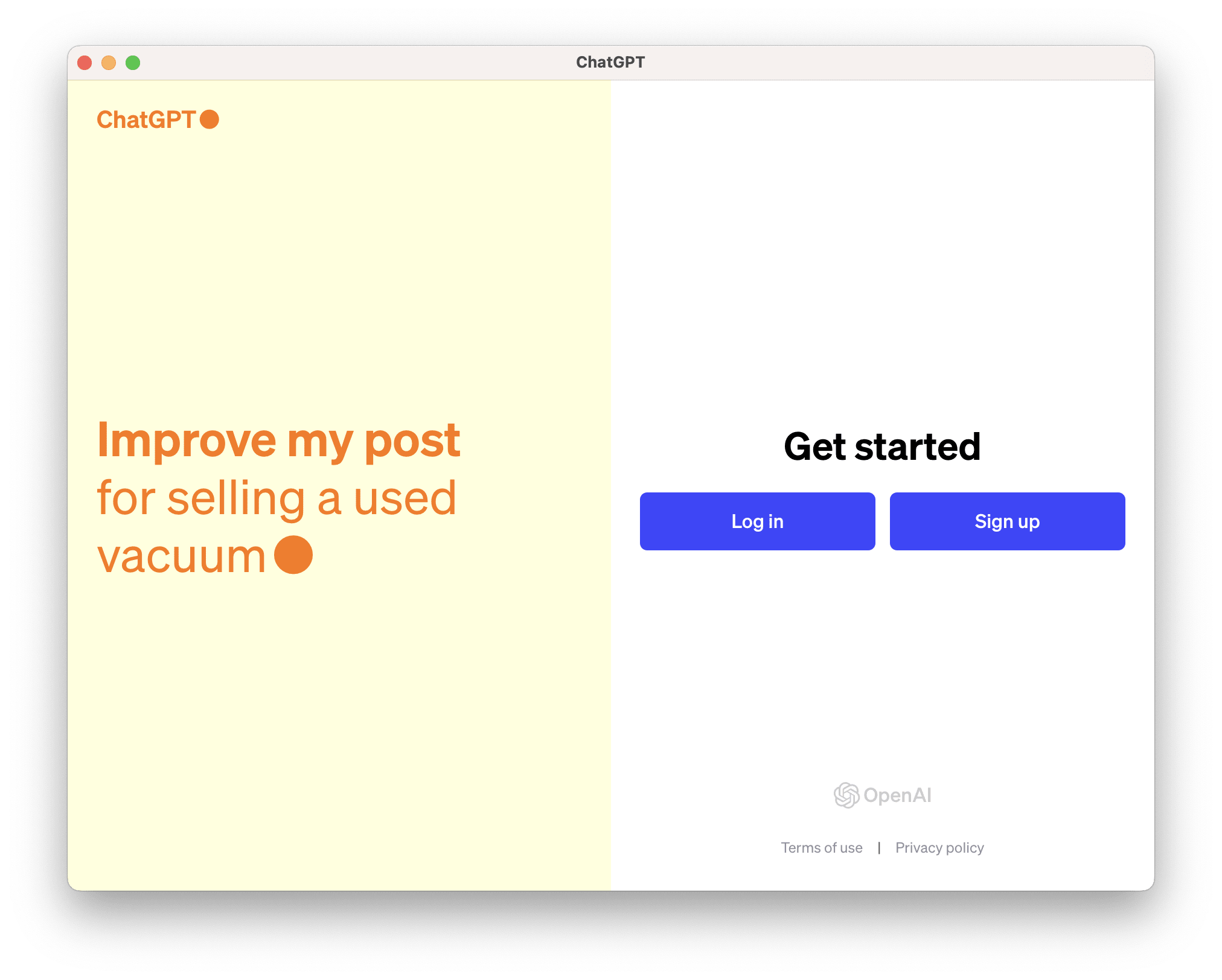
Login to your account (Google sign-in is supported) and start chatting with the AI:
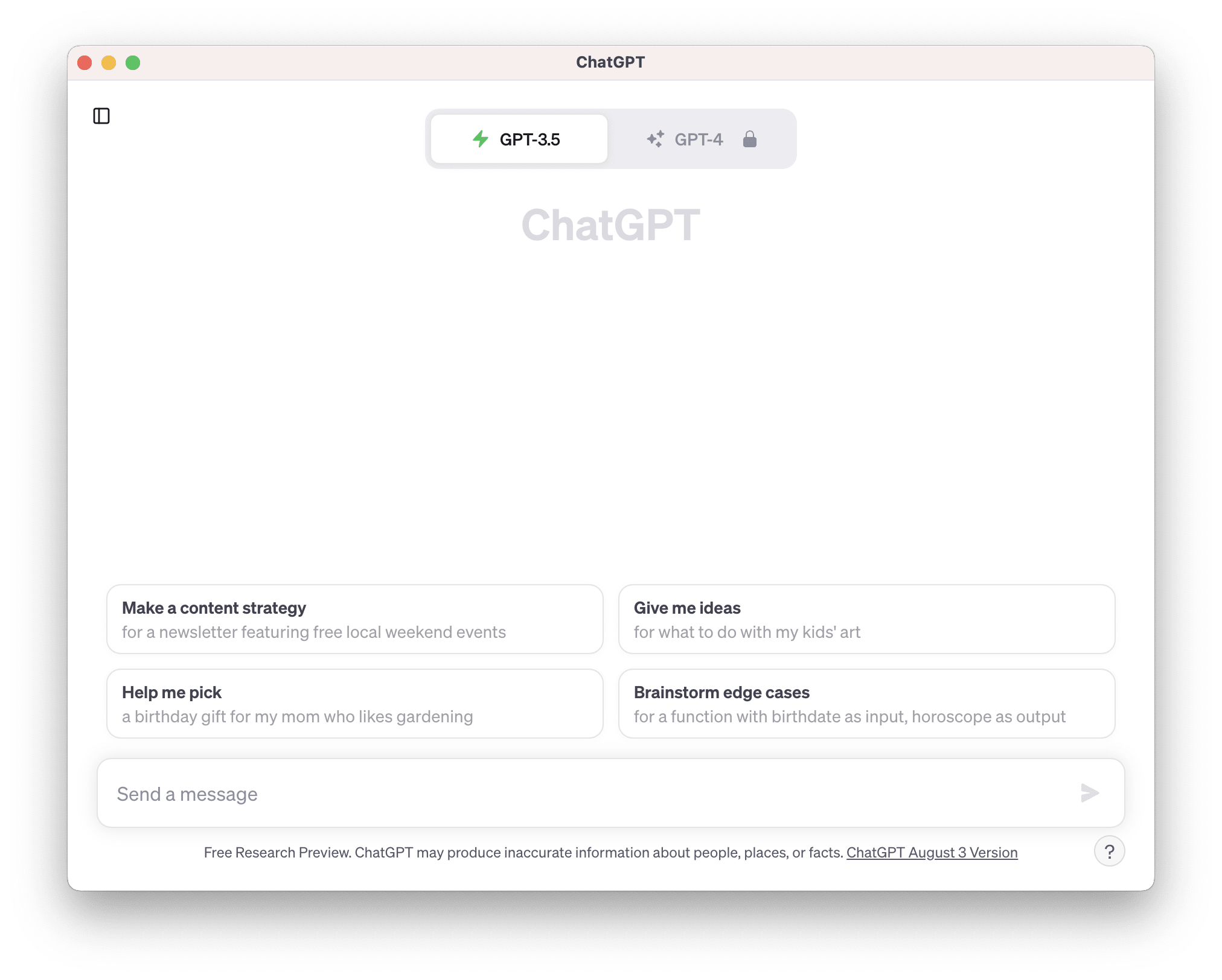
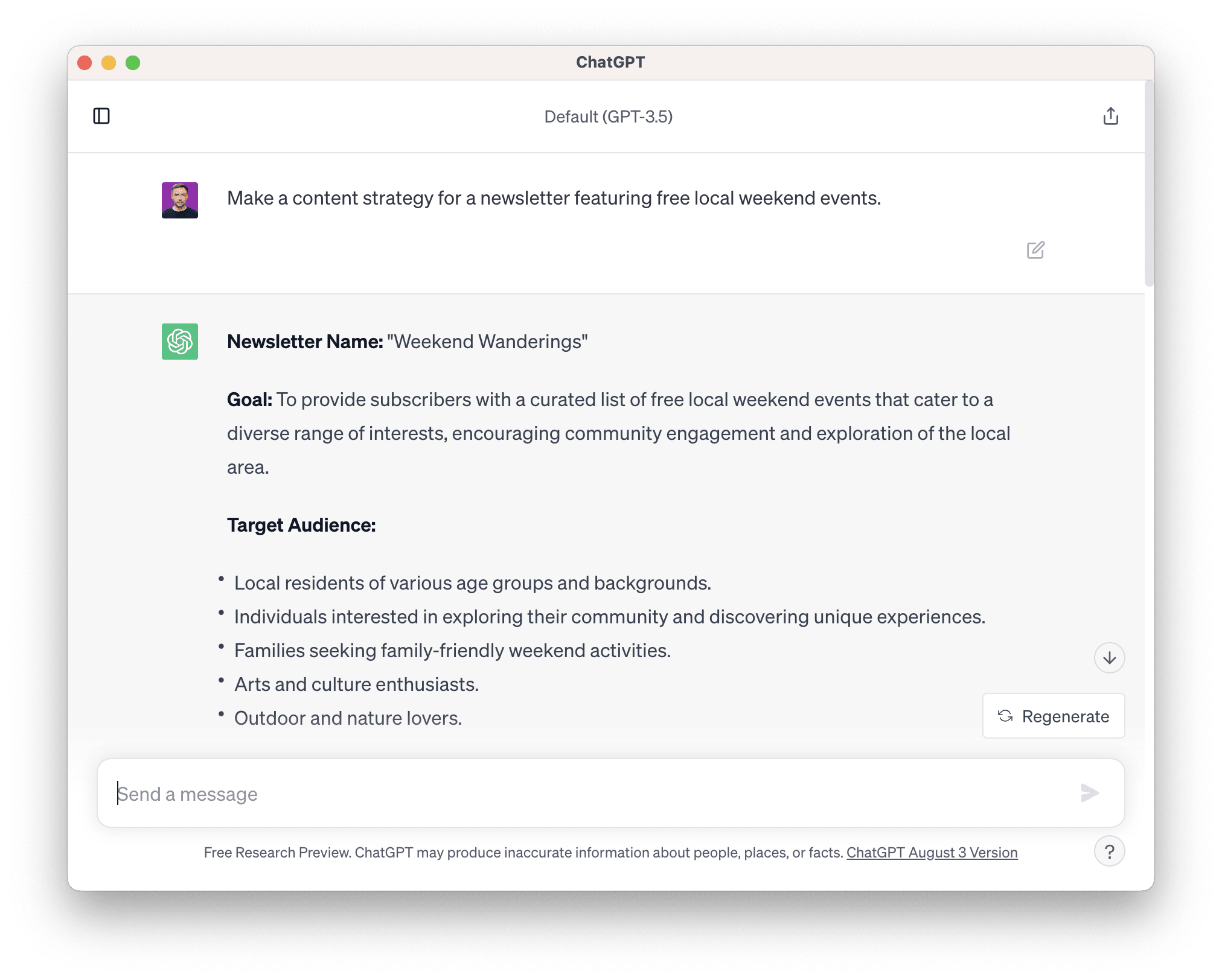
That’s it. Now, you can build and package the app for distribution and deliver it to your users:
npm create molybden build
Enjoy converting websites to desktop apps with Molybden!